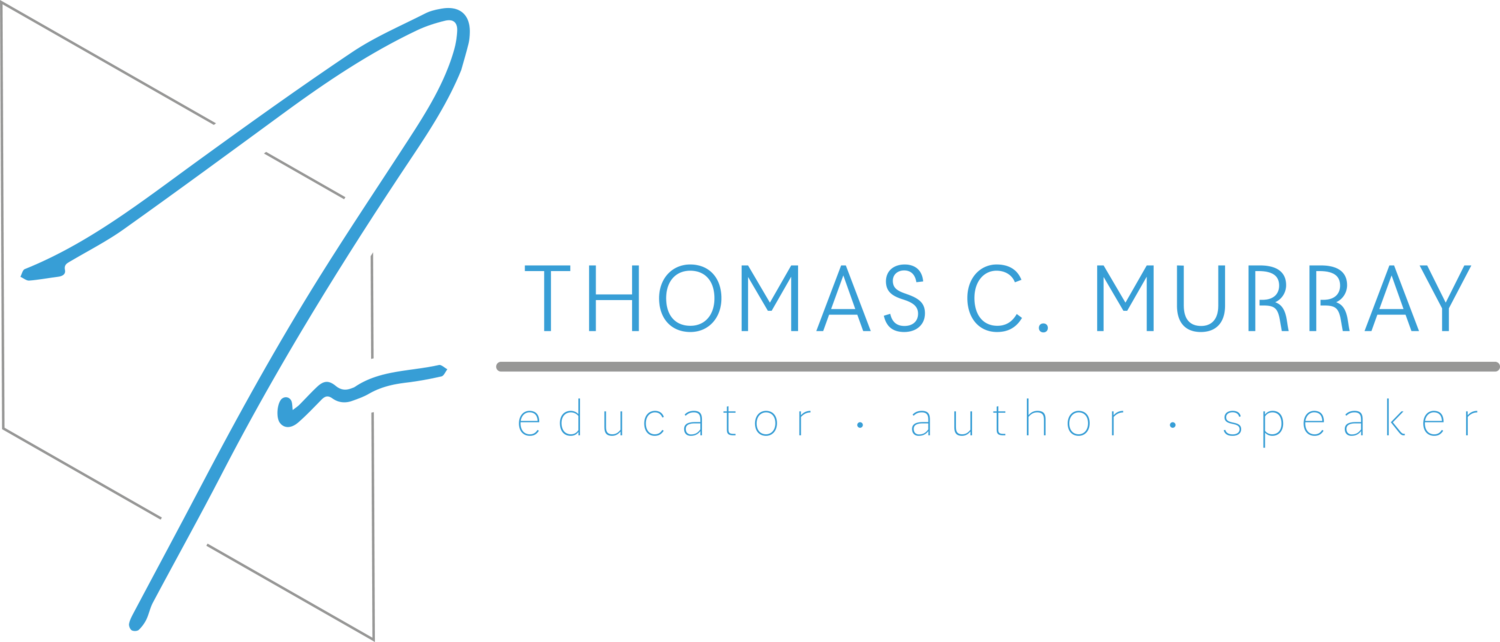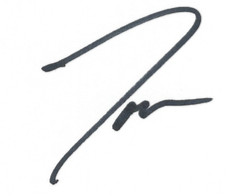9 Steps for Choosing a Device
Having worked with almost 500 school districts and 3,000 school leaders over the past year, I’ve often been asked, “What type of devices should we buy?” The problem with this question, is that quite often this is the leading question - the initial area that the district is investigating. Districts that are working to purchase devices must not do so simply because the district across the highway just implemented a particular type of device within its system. All too often, districts lead with this question, when it should be one of the final questions and decisions that are made in the visioning, research, planning, and selection process for adding a device to their school district.
So how should a district go about choosing a particular device? Here’s a 9 step process to support your decision-making process.
Create a shared vision for what teaching and learning should look like three to five years down the road.Start by engaging a representative cross section of district stakeholders. Be sure to include teachers of all levels, principals, district office administrators, school board and community members, as well as students. Work collaboratively to answer the question, “What do we want teaching and learning to look like in our classrooms in three to five years?”
Organize and map the core curriculum, resources, and assessments the district is currently utilizing.In a typical school structure, resource decisions are made in silos based on curriculum area, grade, or building level. Quite often, very few, if any, school leaders have a comprehensive understanding of what resources are in place system-wide. During this step, school leaders across the district should collaborate to inventory what currently exists, from core curriculum and technology support resources, to types of devices already in place.
Compile and analyze research and evidence.Districts can often be seen purchasing vast amounts of technology based on little to no research or evidence. It’s easy for school leaders to find themselves leaning towards a particular device due to personal use or preference. However, school leaders should press providers on research, evidence, and case studies where the device choice and implementation lead to positive student outcomes.
Assess and understand current infrastructure and broadband capabilities.Year after year, stories become public of districts that purchase a large number of devices without doing a thorough analysis of the district’s infrastructure or density study of their current wireless system, rendering devices almost un-useable. To understand what’s currently feasible, and to avoid a very negative implementation experience for both students and teachers, not to mention a public relations nightmare, district leaders must work closely with their technology department to understand current capabilities of the district’s infrastructure.
Assess utilization rates and strategize the vision.When district leaders begin assessing utilization rates, they are often surprised how much they are paying, for such little use. Developing a content strategy moving forward is imperative and begins by prioritizing which tools and resources are currently being used well and which the district should remove. It’s essential that districts create a flexible budget model where underutilized resources are re-evaluated, and possibly eliminated.
Develop set criteria for needed device functionality.What are the non-negotiables for device capabilities based on your envisioned student learning experience? In this step, district leaders must carefully dissect functionality needs for the tools and resources that they will be using in the years ahead. At a minimum, school district leaders should consider productivity, assessment, accessibility, ubiquitous connectivity, security, needed peripherals, and storage.
Estimate total cost of ownership, predict refresh cycles, and determine what will be sustainable.Before spending considerable time on step 7, districts must understand what device to student ratio is realistic. With device pricing varying greatly, districts must factor in the costs of the types of devices they will look to purchase as well as the Total Cost of Ownership (TCO), considering such things as warranty, needed software purchases, etc.
Pilot, test, and evaluate, soliciting teacher and student feedback throughout the process.Purchasing devices without thorough feedback from students and teachers is negligence. District leaders must gain feedback from those that will be using the tools throughout the learning process. This includes both teacher and student input and formal and informal feedback cycles should be in place.
Analyze, narrow down, ensure compatibility, and plan for scale.As devices are being piloted, the technology team must carefully analyze infrastructure and human capital needs. Teams should log issues that arise, areas that become more/less manageable with different devices, as they project how deployment procedures and device management may work.
With those nine steps outlining a decision timeline, and in watching the latest trends over the past year in both K-12 and higher ed, I’d encourage you to look at the following devices:
K-12: Samsung Chromebook 3: With up to 11 hours of battery life, a rugged design, simple management and deployment capabilities, integrated education solutions, and the sleek Chrome operating system, this Chromebook is ideal for your next 1:1 deployment.
Higher Ed:Samsung Galaxy TabPro S: The award winning TabPro S provides ultra mobility and the freedom of a Galaxy tablet with the productivity of a full windows device. Awarded the Best of CES in 2016, this 2 in 1 tablet has set a new standard in functionality and use in the tablet market. For districts or higher ed institutions looking for full functionality, this 2 in 1 device rises to the top.
The process of visioning, analyzing, piloting, planning, and ultimately purchasing devices is time consuming and comprehensive. School leaders should utilize this nine step process on a continuous cycle to ensure they are selecting the best devices for desired student learning outcomes and experiences, and should consider durable, user-friendly devices such as those listed above.
All for the kids we serve,
Screen Shot 2016-03-08 at 12.12.11 PM